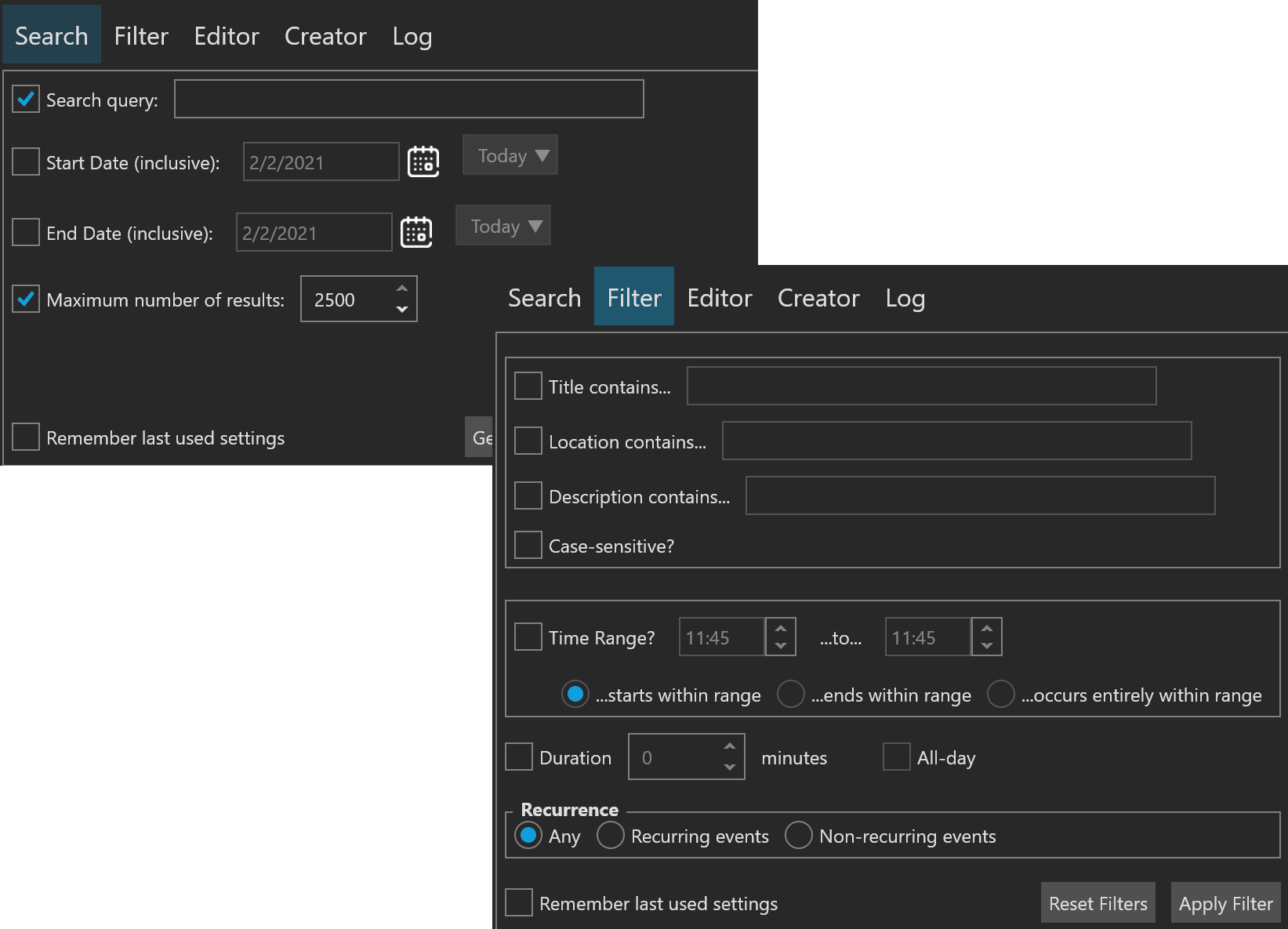
Search & Filter features
- Query, start date, & end date search parameters
- Retrieve 2,500 events at once
- Filter based on title, location, & description
- Case-sensitive toggle
- Regular expression filtering
- Multi-parameter selectors like quotes (exact matches), negative matches, and more
- Time range filter
- Filter events based on the time of day they occur (based on start time, end time, or both)
- Duration filter
- Recurrence filter
Editing features
- Time, Location, & Description editors
- Replace all
- Append to beginning/end
- Replace pattern (regex matching available)
- Copy/Move
- By an amount (earlier/later) with the option to just move the start time
- To a specific Date
- To another calendar
- (Read-only calendars allow you to copy events to a different calendar)
- Change duration
- By an amount longer/shorter
- To a specific amount (including all-day)
- To specific start & end times
- Change timezone
- Optionally have separate start & end timezones
- Delete events
- Edit recurrence
- Easy-to-use recurrence editor makes it simple to set the frequency, interval, & termination criteria for recurrence so even complicated recurrences (eg "Every 3rd Tuesday & Thursday for 5 times") are super easy
- Edit guests (add/remove multiple guests by email)
- Edit reminders (add email/popup reminders or remove remiders of a specific type)
- Edit visibility (public/private/default/confidential)
- Edit availability (available/busy)
- Edit event color
- Edit conferencing (add/remove Hangouts & Google Meet conferencing)
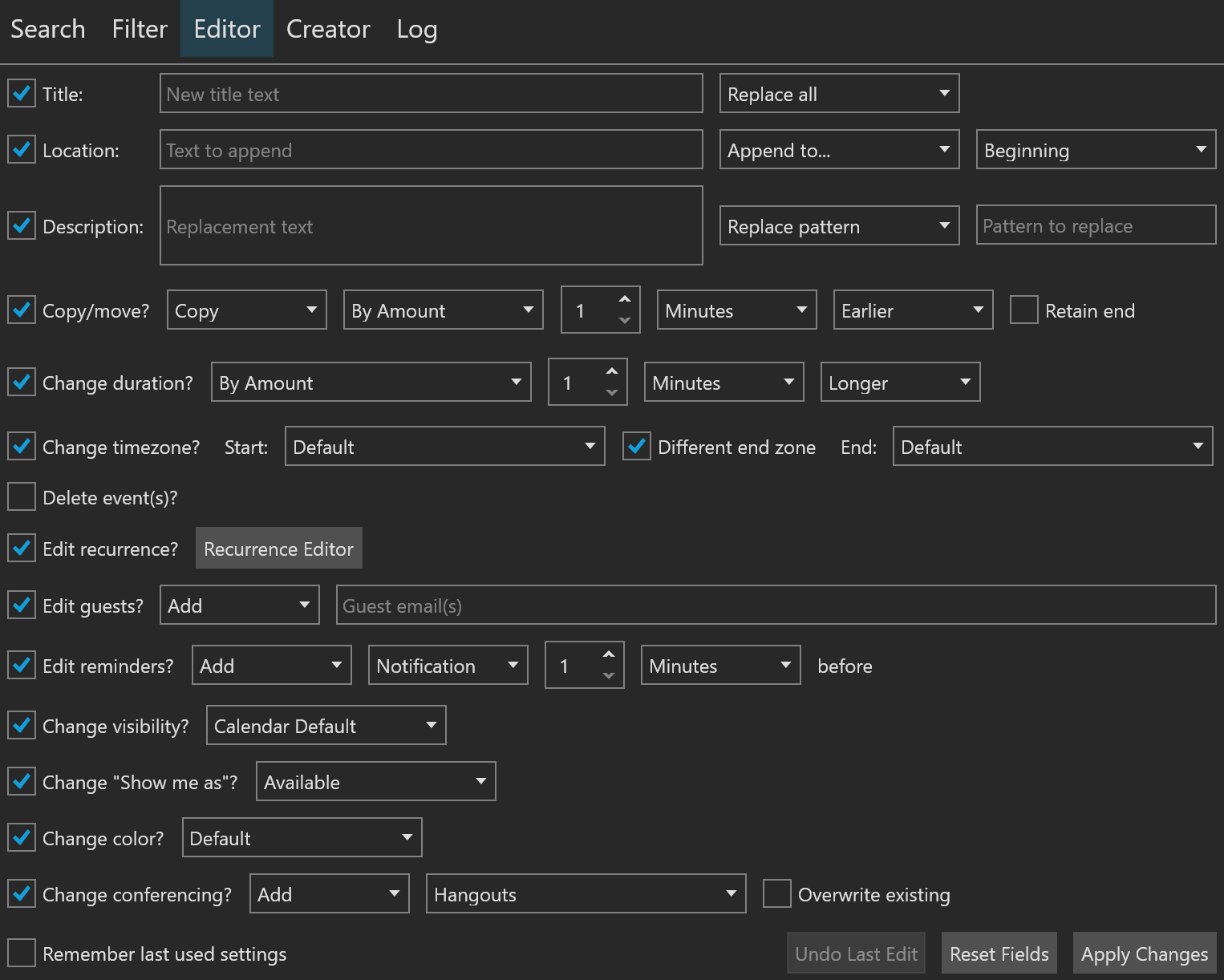
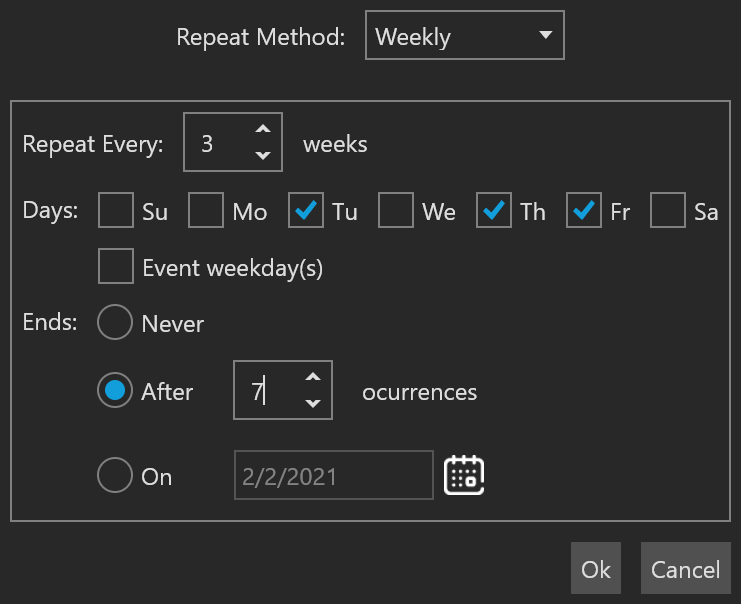
Recurrence editor
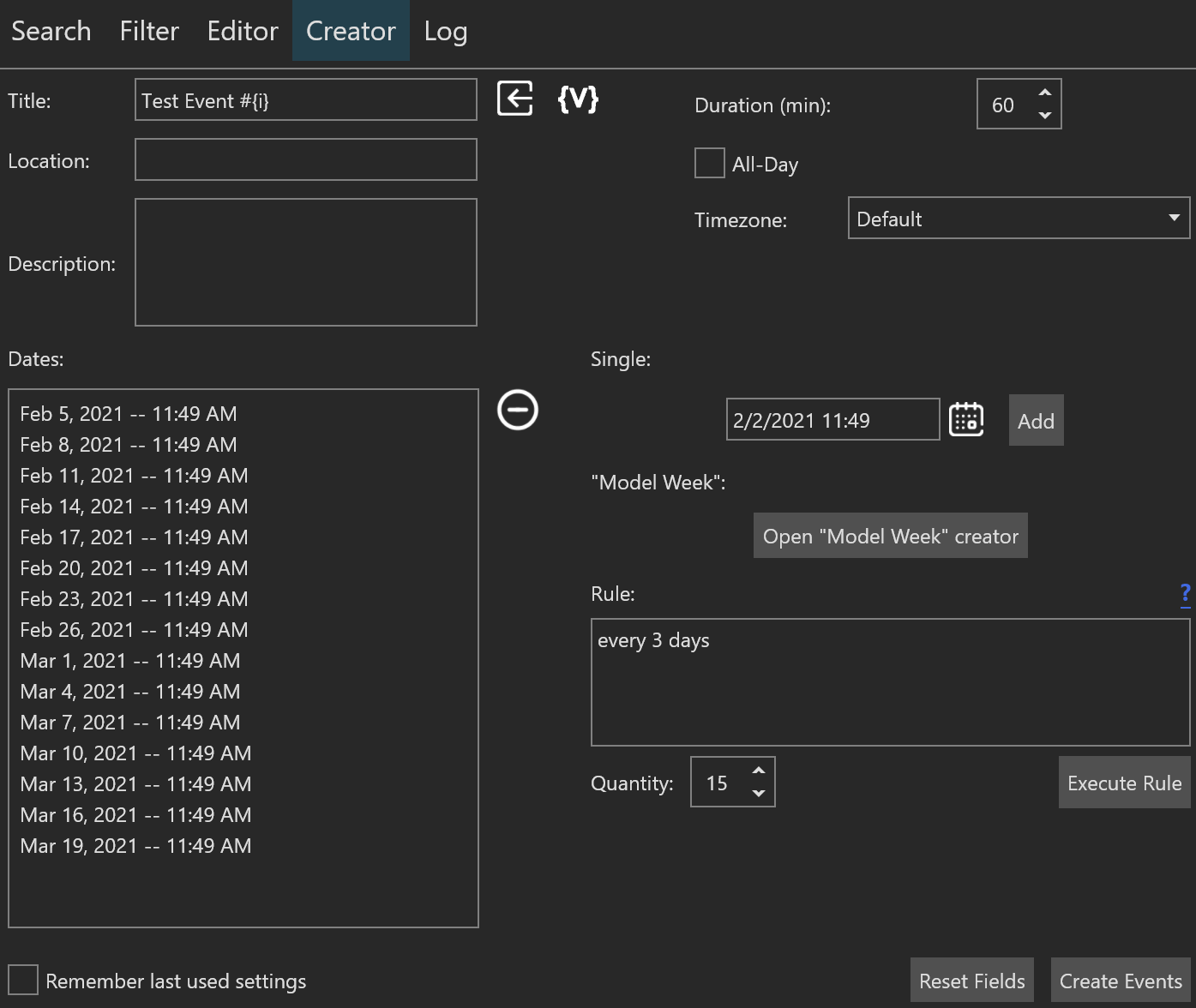
Event creation features
- Use an existing event as a template
- Variables allow counters like "Event 1, Event 2, etc"
- Set a custom title, location, description, duration, & timezone for your events
- Model week creator allows you to set up a week and replicate it to multiple weeks in the future (great for work/class schedules)
- Save a model week to a file and load in again in a future session
- Use sentence-like rules to quickly add a lot of dates (eg "every 3 days" or "every 2nd Tuesday")
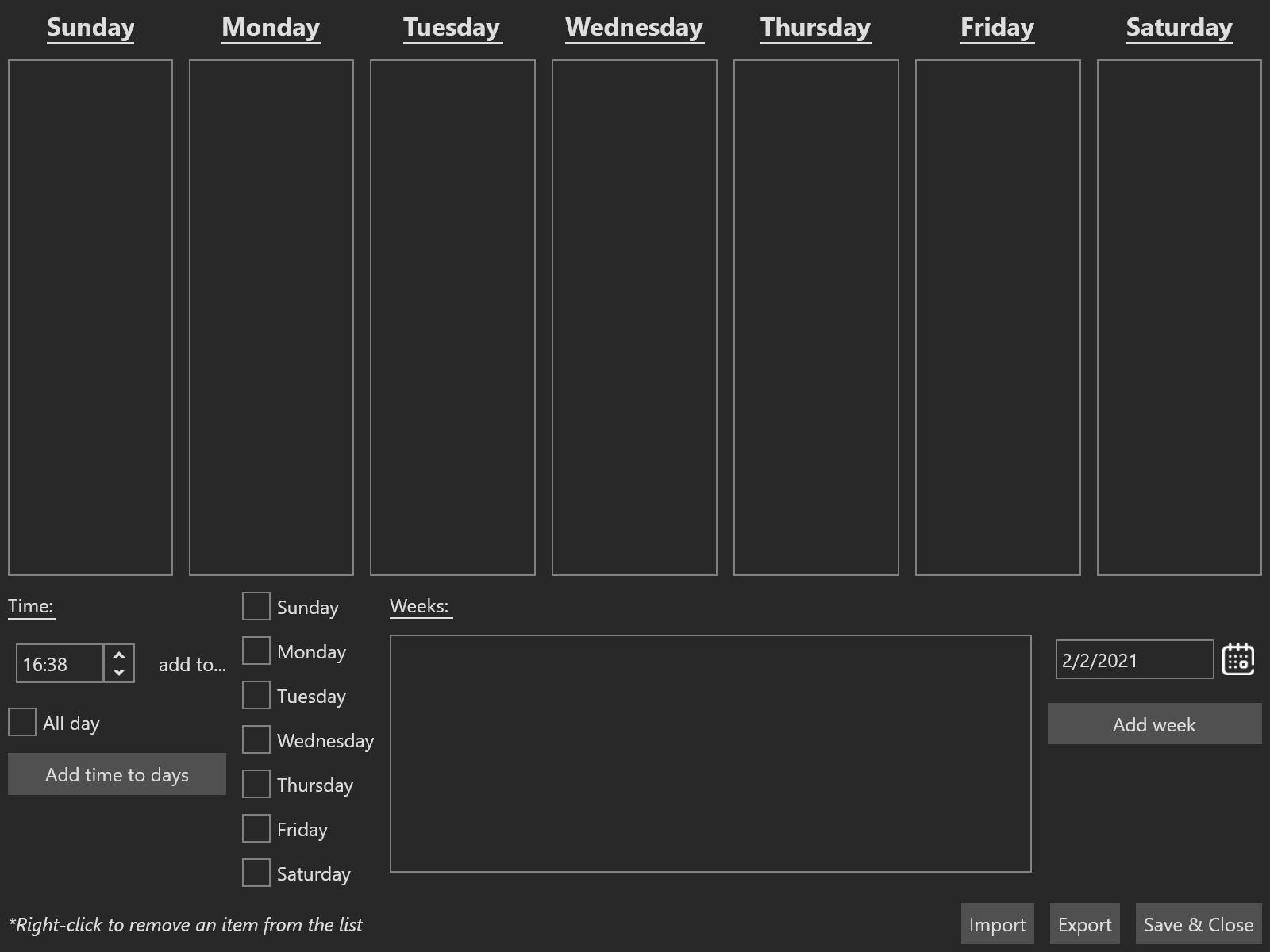
Model week creator
Settings
- Customizable tooltips (quickly see event details when hovering over the event list)
- Optional regex for pattern replace
- Use 'Ctrl + Enter' to trigger the default button on the current tab for quick editing
- Dark/Light theme
- Customizable defaults (timezone & calendar permissions)
- Flexible retries allow you to expand the retry amount for poor internet connections
- Optionally notify event guests of changes
- Optionally only count business days when copying/moving events (eg skip weekends & holidays)
- Easily report any issues or request features
- Easily disconnect your Google Account
- (Note that the program doesn't do anything without you telling it to, so this is more for peace-of-mind)
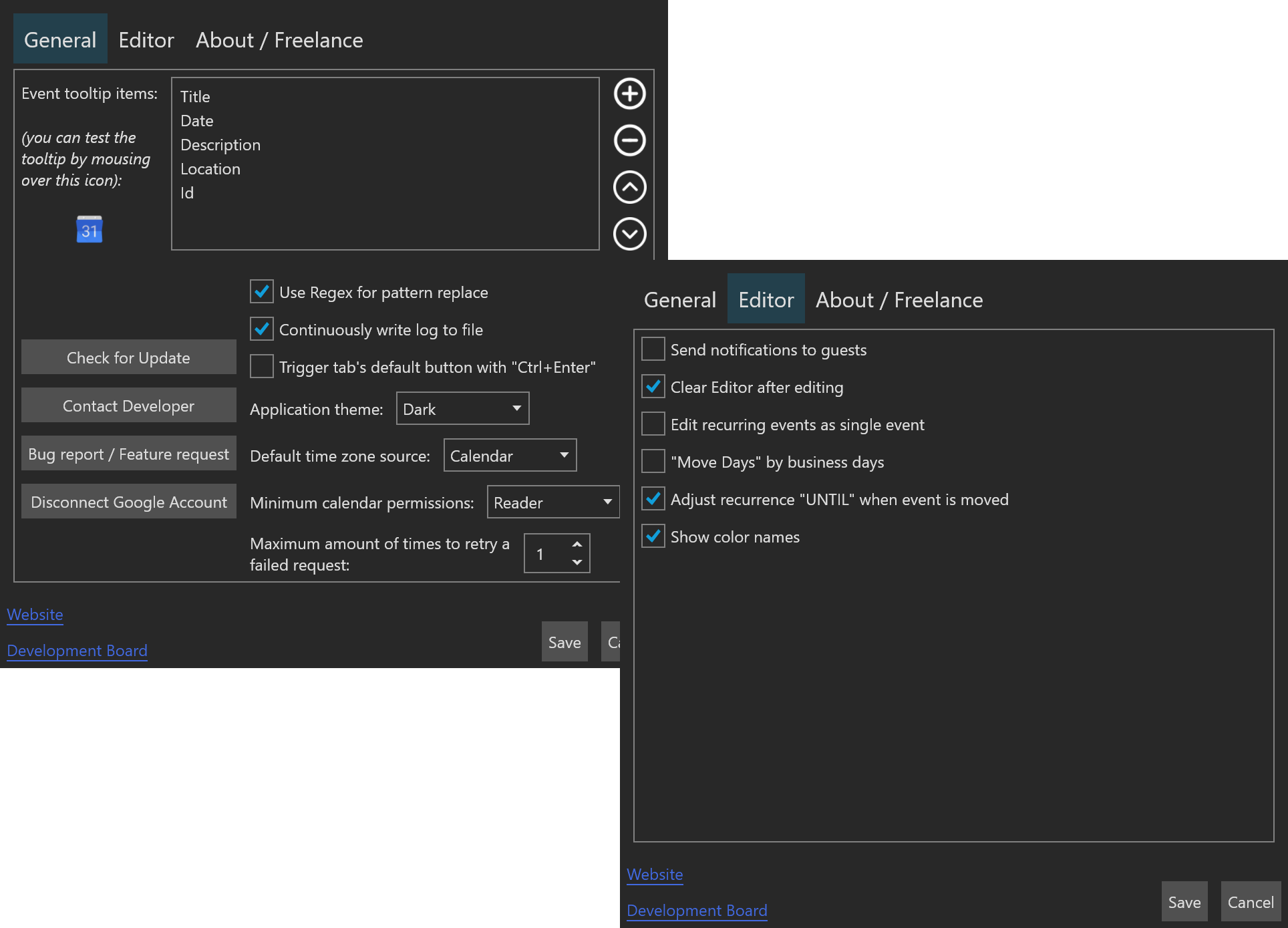
Upcoming features
To view, follow, and vote on upcoming features, visit the development board: